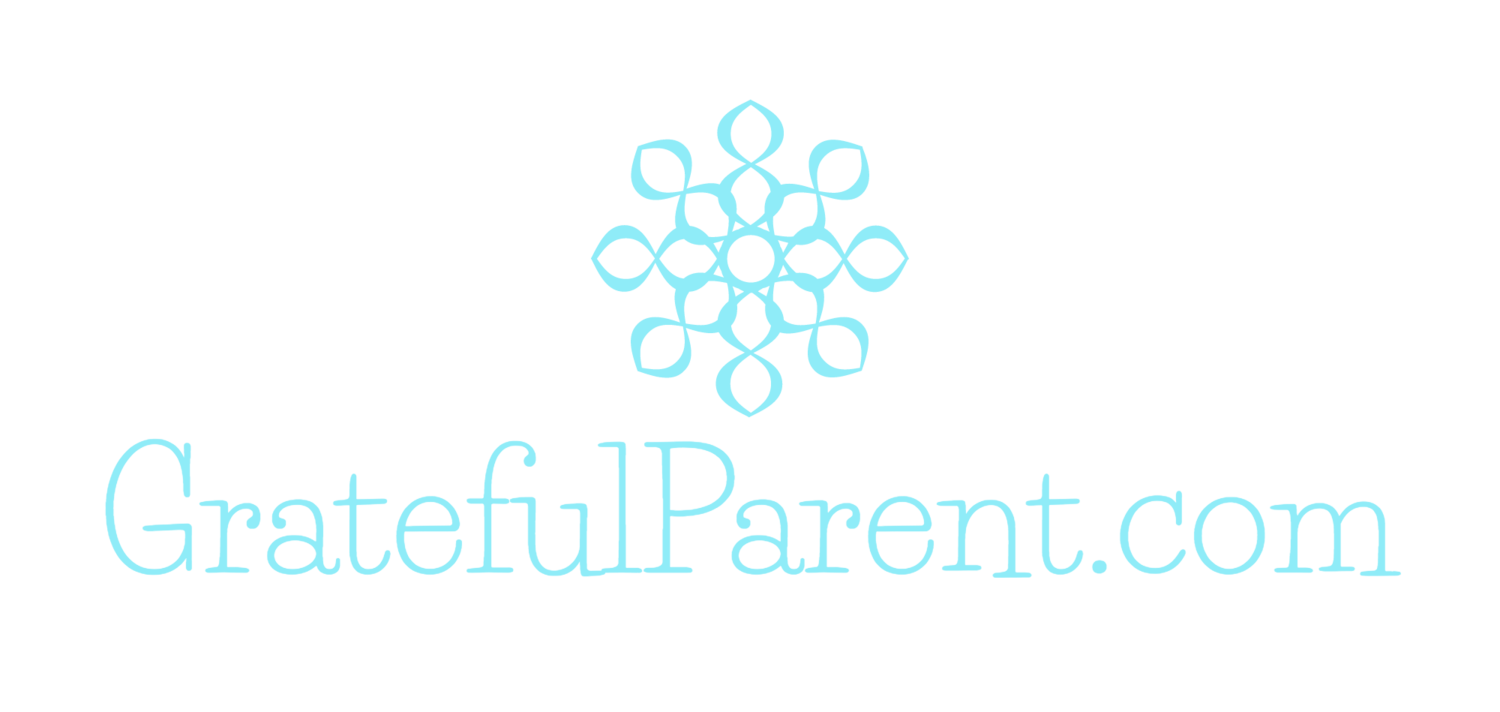Technology sometimes gets a bad reputation these days with the amount of time people spend attached to their screens, but technology has also made our lives much easier in many ways as compared to our ancestors. We have machines that keep our food fresh for longer, that wash our dishes and our clothes, that cook our food in mere minutes, that allow us to be entertained 24/7 and that we can even talk to and they respond. We have more information at our fingertips than our parents had in the entire volume of the Encyclopaedia Britannica. The Amazon “Alexa” has become one of my favorite devices to help with everyday family challenges. Here are 10 ways to use Alexa as your parenting ally.
Timer- Our Alexa helps me with not burning meals. I’m constantly asking Alexa to set timers while I’m cooking. You can even name the timers, which is super helpful when you’re cooking more than one thing at a time. Our kids use the timer feature almost daily to keep track of their screen time use. When the kids have trouble with sharing, Alexa steps in to help them create a “time contract” with each other (I will play with this toy for 5 minutes and then you can have it for 5 minutes). The timer feature is also helpful when brushing teeth. Set it for 2 minutes and tell the kids they have to brush until the timer goes off.
Reminders- I don’t know about you, but I have so many thoughts bouncing around in my head that I often forget the most simple things. Alexa helps our family stay on top of those activities that happen regularly by setting reminders. Always forget trash day? Have Alexa remind you! Tired of nagging the kids about bedtime? Have Alexa set a reminder. We have a reminder go off every weekday at 7:30 P.M. that says, “Last Call.” This is a reminder to the kids that the kitchen is closing so if they need a snack, drink or haven’t taken their vitamins yet, it’s time to take care of it. We also set a reminder for 8:00 P.M. to remind the kids screen time is up for the day and it’s time to plug their devices in outside their bedrooms. When the kids were doing virtual school during the pandemic, we set reminders to hep them self-manage their class load.
Announcements- If you have multiple Alexas in your house, like we do, this feature is awesome. Our house is pretty spread out and I don’t like yelling up to the kids or running all over the house to find everyone. This feature will make an announcement to all Alexas on your network. I mostly use this feature when dinner is ready and everyone comes running. Alexa even adds a dinner bell which is super fun. This is a one way communication. Those hearing the announcement cannot respond over Alexa. Also note: If you have more than one home and your devices are all on the same account, the announcement will happen in all places.
Drop In- This feature is similar to an announcement, but only goes to the Alexa you specify. Let’s say I want to let Ember know it’s almost time to leave for horseback riding and I know she is in her room. I can ask Alexa to, “Drop in on Ember’s Room.” It will ring a bell in Ember’s room and then I’m able to talk to her and she can respond back. When communication is over just ask Alexa to hang up. Note: You will need to know what you’ve named each device in the Alexa app for this to be effective.
Music- I love to listen to music and I’m also not super tech savvy. I love how simple it is to play music through Alexa. All you have to do is say, “Alexa play some music,” and she will. If you know a specific song or artist you’d like to hear you can ask for it by name and she will play it as long as it’s available. We have come across a few songs Alexa can’t play.
Games- One way we can get the kids to hang out after dinner and help clean up is to play games on Alexa while we do the dishes. There are many to choose from and some of our favorites are: Jeopardy, National Geographic Geo Quiz, Either Or, Are You Smarter than a 5th Grader?, Song Quiz, Trivia Battle and Harry Potter Trivia.
Audiobooks- We love to listen to books in our house and Alexa makes it so easy. After we read a book together at bedtime, the kids fall asleep to a book they’ve heard before. They set a sleep timer so it turns off automatically in 15-30 minutes. I like to listen to audiobooks while I fold laundry or tidy up the house. If you have an Audible Subscription all you have to ask Alexa is, “Listen to [book title] on Audible.”
Set up a Morning Routine- Alexa can even help you with your Miracle Morning! You can set up a routine on Alexa, so all you have to say is, “Alexa, start my day” and she will walk you through your morning routine. You can play different songs or add different skills at different times to use as part of your S.A.V.E.R.S. You can set up a meditation timer for your silence, play a song with embedded affirmations, play a soft song for visualization, and upbeat one for exercise, set it to play your audiobook for reading and finish with another soft song for your journaling practice. For specific directions on how to set it up CLICK HERE.
Jokes- Our kids love to tell jokes and make others laugh. Alexa has a jokes on all kids of different subjects and they’re all clean. My kids love to ask, “Alexa, tell me a joke” over and over again.
Answering Questions- My kids love to ask questions that I simply don’t know the answer to very quickly. For example, my daughter always wants to know how many days there are until the next holiday or her birthday. Luckily, Alexa has this information readily available. Instead of me pulling out my calendar and counting the days, Alexa will tell her. I am a terrible at spelling. If my kids ever ask me to spell something, I tell them to ask Alexa instead. I’m also not very good at math in my head, but Alexa is great at it! Alexa has also settled many debates in our household with her wealth of knowledge. No need to argue over something Alexa knows the answer to.
Some of these features, you probably already use, but I hope I shed some light on some new features or a different way to use them to help your family. I’m grateful for the technology that makes many tasks easier, so I can spend more time with my family and on my highest priorities. I’m grateful Alexa helps keep me on track, makes our mornings more fun with jokes and music and saves me time in locating my kids at home. I’m grateful how simple technology has become that even I can set these things up. I’d love to hear how you use Alexa in your home. Please join the conversation in our Facebook Community.